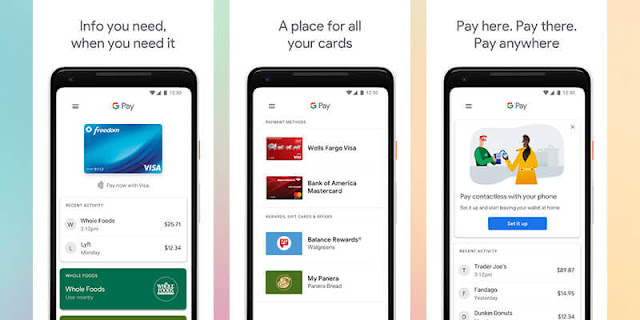Google has no doubt treated us to some hilarious and amazing inventions over the years; from self-driving bicycles to Google translate for animals – we have seen them all.
Fast forward to four years later since Apple Pay first launched, and Google’s response has always been a bit of a mess.
There are no fees for making purchases on Google services like Google Play or GoogleDrive. You only pay for your purchases, applicable taxes, and delivery fees.
How to Set Up Google Pay
What Stuff Can Do With Google Pay
How to Send Money to Friends With Google Pay
Google Pay Send, kin of subsidiary to Google Pay allows you to send money to friends and family or to someone using their email address or phone number.
If they don’t already use Google Pay and don’t claim the payment within 14 days, the money will be returned to you.
![[featured] Google Pay review for making payment Google Pay app payment review](https://1.bp.blogspot.com/-PNwyX-7aUz8/W4PHoSQ6hTI/AAAAAAAAAu4/Itpnao9TMG0nLJLx9Z7By4lQUTLFk3mWgCLcBGAs/s1600/google-pay-send_funds.jpg)