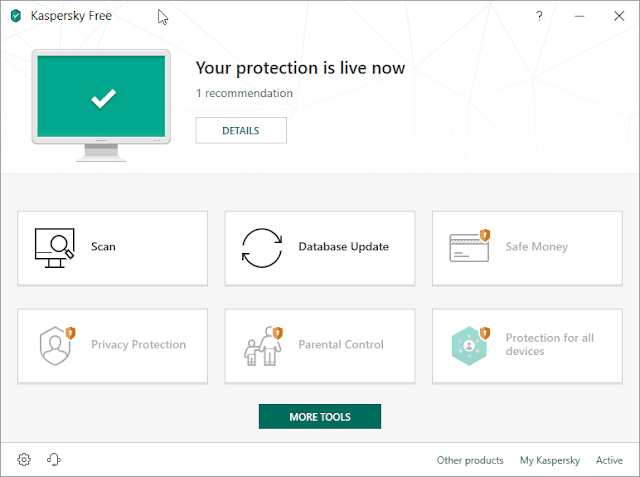 |
| Source: TechDows |
We ain’t yet done with 2018 yet Kaspersky Free Antivirus 2019 has been released and available for download. And with the recent version now with automatic chrome extension installation, Kaspersk Inc. really mean business for the year.
Kaspersky Free Antivirus version no doubt offers basic protection to users with amazing features which include scripts scanning, improvements for encrypted connections scanning, tools window and recommended settings and have some known issues as well.
We, therefore ran a thorough usage check on the free version, which without a doubt every individual will be trying out before getting the free version – and we came up with the following conclusion.
Added Advantage for Windows 10 users?
It has been understood that the Kaspersky’s Anti Malware Scan Interface component is only available for Windows 10 OS users, thereby raising eyebrows towards the neglect over the incorporation of other Windows OS version.
The Kaspersky Anti Malware Scan Interface is on which allows Kaspersky users to scan scripts and other objects.
You can now add sites to the Exclusion list
Free software versions no doubt presents itself with several numerous limitations which can only be unlocked using the Premium version. But no qualms dear, you can still extend your premium software trial version for as long as you wish.
The free Kaspersky 2019 version allows users to add several sites that returned an error during encryption connections scanning to exclusion list or ignore.
Extend Certificate Decryption
Kaspersky 2019 free version also grants users the fortune of disabling Extended Validated Certificates decryption.
*Really a plus there*
Added Features and Better Interface Design
Kaspersky also recorded a better Tools window which opens after clicking ‘More tools’ in the interface as it now displays features category wise. You can, therefore, order and select several tools based on your preference.
Also, there has been a default selection for “recommended Settings” for General tab under Settings which means, you no longer have to see the little popups after installing Kaspersky Free with all boxes checked by default for ‘Delete malicious tools, adware, auto-dialers and suspicious packages’ and ‘Detect other software that can be used by criminals to damage your computer or personal data’.
Bonus:
Disable Advanced Disinfection in Kaspersky Free
Advanced Disinfection feature is turned on by default, but with this feature requiring more resources and can slow down system performance, you can disable it. You must disable it!
Right click on Kaspersky Free icon in the system tray and select Settings
Click on Additional > Threats and Exclusions, uncheck ‘Enable Advanced disinfection technology’ under ‘Advanced Disinfection’.
Kaspersky themselves though seem to have little issues to fix about the 2019 version though which might be inconvenient to the common user.
Kaspersky Free Antivirus 2019 continues to scan connections to https websites even after you must have paused protection, though this feature can be unchecked through the ‘continue to scan encrypted connections’ feature in settings.
Also, Kaspersky is likely to block pop-up windows on some websites, though, you can also disable this through the ‘ Inject script into web traffic interact with web pages’ setting in Network Settings under ‘Traffic processing’.
Now your turn, have you used any of Kaspersky Antivirus version before? What’s your take on the new Kaspersky free 2019 version amidst other versions you have used? Let us know through the comment section.

