But as we all know this trial version is always limited and therefore we are required to purchase the premium version for using that version on a PC.
But in this post, we will be discussing the possible ways one can extend the trial period of any software in your Windows PC from just a simple hack.
With this trick, you don’t need to pay anything to anyone for using the premium software on your PC.
In this post, you are to reset the trial period of any software on your PC using this two known software. First is the RUNASDATE and the second is the TIMESTOPPER. This software’s are the best for this task.
RUNASDATE TRIAL PERIOD RESET-
This is small utility software that allows you run a product under the date specifications you give it or specify it. It is worthy to note that this software does not change the date or current time of your computer system, it only injects the date and time which you specify for a particular program to run.
Runasdate trial resetting app allows allocating different time and date for any program on your computer to run simultaneously without altering the main date and time of your PC.
- Download Runasdate from its official website
- Install runasdate computer software on your PC.
- Now run any trial software on your Computer and write down the date of installation on your PC.
When the trial version of any of software gets over, just click on your software and select runasdate
With the help of this software, you can use any software on your PC for a lifetime without spending any dime. Just right-click on your software and select runasdate.
Using these aforementioned software’s, you can easily hack and reset the trial period of any software in your PC and use it for a lifetime.
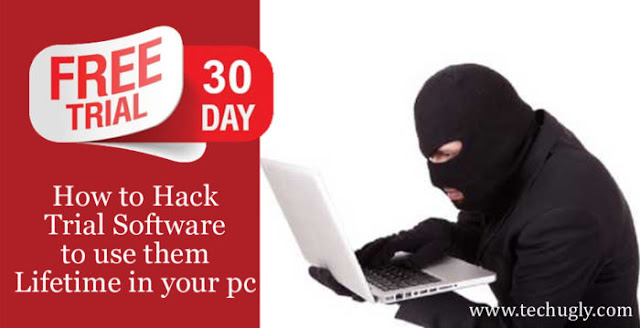
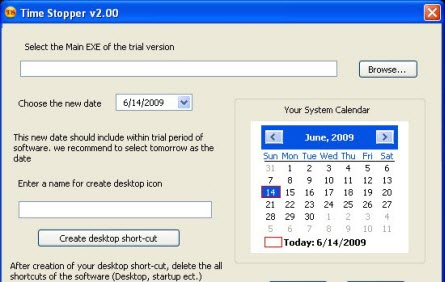
Very eye opening. Did not even know there is such software that can be use. Thanks for this
I just couldn't leave your website before telling you that I truly enjoyed the top quality info you present to your visitors? Will be back again frequently to check up on new posts. Folderlock With regard to PC Hard Disk – Don't Spend time Looking, Go through About PC Desktops On this page folder lock how to encrypt
Thank you very much for this great post. PCs Folder Lock – Don't Spend Time Browsing for, Read through Home elevators PERSONAL COMPUTER Devices On this web page windows xp password protect folder